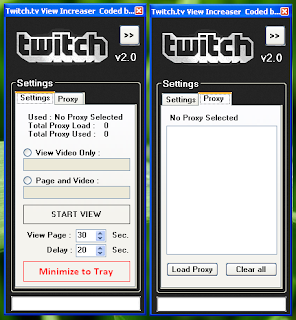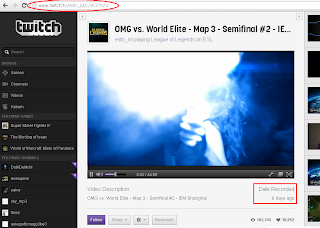Phone Verification Account Service
Supported Online Account:
- Paypal Account = $2.00
- Bancore VISA = $2.00
- Microsoft Azure = $1.50
- Facebook Account = $1.00
- Google Mail = $1.00
- YouTube Account = $1.00
- Yahoo Mail = $1.00
- UpCloud VPS =$1.00
- Other Online Register Account.
- Other VPS - Virtual Private Server.
- Other Games.
Not Supported Online Account:
- Swagbucks
- Ebay
- Craigslist
Get Discount:
- One Time Order.
- Buy Any 3 Get Discount $0.10 each items.
- Buy Any 5 Get Discount $0.15 each items.
- Buy Any 10+ Get Discount $0.25 each items.
- Bulk Orders 30+ Need Advance Payment Get Discount $0.35 each items.
Mobile Number Information:
- Country Location : Philippines
- Country Mobile Code : +63 / 09 / +639
- Accepted SMS and Calls
Payment:
- PAYPAL / PAYZA
- If you cant send Personal and Only Gift, Please add Payment for the Paypal Fee.
Note:
- We can also try my Phone Verification Service to other website that not listed in Supported list, if the test is working and i got the CODE you need to pay for that.
- 2 Times Re-Code Warranty each items.
- Life Time Re-Code Warranty add $0.50 each items.
- No Refund because this is Virtual Product and Invested Mobile Number's.
Contact Us:
http://www.pinoytrabahoonline.com/p/contact-me.html